Swimming pool ladders are physically difficult to use. They require strong arms and steady feet, and as a result, elderly swimmers and children need alternate exits. The design is therefore not universal, or not usable to all. A ramp gradually leading into the pool, on the other hand, would be considered a universal design for entry and exit. Ramps allow easier entry and exit for those swimmers as well as others who could use a ladder or stairs with no difficult. Additionally, a new, hesitant swimmer may feel more at ease wading slowly into the water rather than stepping down into the water. In other words, this design considers the widest possible user base.
There are seven guiding principles that can help designers to make choices that will fit a broader audience, and five of them are applicable to the world of web applications and sites, where most readers (and myself) design. In part one of this article, I demonstrated that dyslexic users have been largely unaddressed as a user base despite their large numbers. I outlined the problems that many dyslexic users have in using digital interfaces. In this article, I will explain how, like in the swimming pool, we can create interfaces that appeal to the widest possible audience and this will not only improve designs for dyslexics, but for everyone.
Universal design principles
Universal design means creating a singular design that fits the widest possible audience. If a design is clear and usable enough for an eighty year old, it is likely that a twenty year old will be able to use it as well. The same principle applies for disabled users. If a design is usable and accessible enough for a user with motor difficulties, it is likely to be accessible for those without any barrier to motor skills. However, a design that is accessible is not necessarily universal. An accessible site is like a hearing aid: it won’t improve the hearing of a person without a hearing impairment; similarly, an accessible site will offer larger text options for people with poor sight, but it won’t improve the experience for a person with 20/20 vision. A universal design, however, will consider the entirety of experiences and offer a singular design that best fits everyone.
North Carolina State University’s Center for Universal Design offers seven guiding principles for universal design, of which five are readily applicable for web and mobile.* Since these principles were initially intended for designing physical spaces, two of the principles (low physical effort and size and space for approach and use) are less connected to the digital experience. The five principles that can be used as general guidelines for digital design will help designers to create better experiences for not only dyslexic users, but for everyone. These principles are as follows:
- Flexibility
- Simple and Intuitive
- Perceptible Information
- Tolerance for Error
- Equitable Use
Flexibility
Flexibility in universal design means offering multiple channels or pathways to reach the same goal. This is most easily identifiable in information hierarchies whereby the same information can be accessed via multiple user flows. The Internet Movie Database was cited often in my research as a website that offered a great experience for dyslexic users.
In Part One, I discussed how many different ways a deck of cards can be sorted and noted that a dyslexic user could see each card as unique rather than automatically grouping the cards. In the same way, just as a deck of cards, which can be categorized by color, suit, or number, IMDB’s information can be grouped and categorized in a variety of different ways. A user could search Tom Hanks, Woody, Pixar, or animated films from 1995 and still find the film “Toy Story”. Many UX designers and researchers use exercises such as card sorting to determine where a node of information is most likely to be found, but offering several pathways to the same node of information improves the site’s flexibility. This, in turn, improves the universality of a design.
Many dyslexics explained to me that their minds “connected the dots” in a different way than their peers, so it stands to reason that sites that offer a variety of options for locating specific content will be well designed for dyslexic users. Since organizational skills were considered an advantage of dyslexia, creating varying patterns of organization in terms of navigation and findability will improve a design for not only dyslexics but for everyone.
Simple and Intuitive
”The only intuitive interface is a nipple. After that it’s all learned.” Though the origin of the quote is debated, the words “simple” and “intuitive” are ubiquitous when discussing design—and not just universal design, but all design. Our goal when creating “intuitive” designs is to create an interface that can be quickly learned. Since dyslexia is a learning disability, it’s even more important to create information hierarchies that are clear and based on convention.
This gets to the purpose of hierarchies: they help show us what to do, so that we needn’t memorize the information. Ideally, an interface might be so simple that a first time user or a user with a poor memory could still move through the flow. In his famed “10 Heuristics for User Interface Design”, Jakob Nielson addresses one way to add this “simplicity.” He wrote that designs should, “minimize the user’s memory load by making objects, actions, and options visible.” Users have come to expect, for example, that a logo is a link to a website’s homepage. This goes beyond simple recall and moves into recognition—an action that requires minimal memory load.
Both www.npr.com and http://www.apartmenttherapy.com were cited by dyslexics in my study of sites they believed gave great experiences for dyslexics. In addition to the level of flexibility in finding information, both sites use clearly labelled layouts. The information is readily available and there is little to learn about how to use either site. Because of the clarity in labeling and creating different sections that follow a common formula, it is not difficult to find a specific news story on NPR, nor is it difficult to find an image gallery on Apartment Therapy.
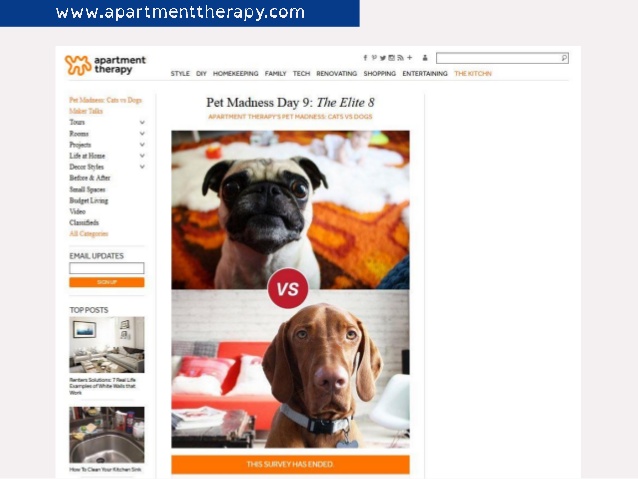
Additionally, information does not have to be in the form of text. For dyslexic users, seeing a product demo or having the option to interact with a product can help build trust.
Perceptible Information
Perceptible information refers to information that can be easily and quickly understood and digested. Since Attention Deficit Disorder (ADD) and Attention Deficit and Hyperactivity Disorder (ADHD) both have a high comorbidity rate with dyslexia, digital products with a high degree of signal compared to noise are the most beneficial. Signal, in this case refers to the important message of the a site, for example a call to action, while noise would be other aspects of a page that draw attention away from the signal. One of the primary features that separated the highly successful Nest Thermostat from other thermostat competitors was its ability to show users exactly the information they needed without any distractions. In the same vein, messy airline boarding passes can be incredibly confusing even to people who aren’t dyslexic. The application FlightCard for iPhone was created to combat messy, unclear boarding passes and make flight information more perceptible. Improving the ratio of signal to noise in digital products will improve their usability not only for dyslexics and suffers of ADD and ADHD, but for everyone.

Many landing pages have nailed the idea of perceptible information with single calls to action, clear, explanatory headlines, and images or films of their products. One way to consider how to make information more perceptible (as well as more simplistic), is to consider what I call the “foreign language test”. If this website were in a foreign language that the user did not understand, would he or she still be able to understand the basic tenants of the product? How clear would the calls to action be if they were written in a different language? Some information would obviously be “lost in translation,” but when considering both the signal-to-noise ratio and the clarity of the calls to action, this simple test can help to create designs that will improve usability.
In addition, there are many dyslexic-friendly fonts. One such font is Open Dyslexic.** These fonts are meant to improve readability for dyslexics. One way to create a more universal design and one that will be improve readability for dyslexics is to list a dyslexic font as the first font in a CSS document. Users who have dyslexia and have the font already will see a dyslexic-friendly font, while those without the font will view the website normally.
Tolerance for Error
Errors will occur for some users no matter how intuitive a design is created, so allowing errors to be reversed or minimized is a way of creating a more universal design. This is called “tolerance for error”. Understanding that users are prone to err will help create interfaces that do as much to abate error as possible. Dyslexics greatly benefit from spell check for obvious reasons. Much of my research was based on questionnaires made at Google Forms. User responses did not have spell check enabled automatically by Forms, and spelling mistakes were abundant. In fact, a few subjects were angry at me for not using spellcheck (this was not intentional, and successfully helped me visualize how dyslexia manifests). Dyslexics also pointed to Excel and other firms and field-based applications as a source of frustration, since these applications typically do not check spelling.
However, not every error alert is a positive experience. One of the more complex and controversial aspects of error tolerance is the popup warning message. This is a point of contention in the UX community. On the one hand, a warning or confirmation message gives a user the opportunity to correct a possible error, but on the other hand it can be obtrusive and, in fact, the source of poor user experience rather than a way to improve an experience.
There are plenty of examples of poor warning messages, (and since these are written messages they benefit many users, though not specifically dyslexic users), but one great example that can help everyone can be seen in Amazon’s purchase process. Once a purchase is made, a user can still cancel or change their order until it ships. The user thus has quite a while to make changes or cancel an order with no penalty or difficulty. Particularly for the dyslexics who told me they were scared to make purchases online for fear of making an incorrect order, this additional time to make changes can be the difference between a potential sale at an ecommerce site and an abandoned shopping cart.
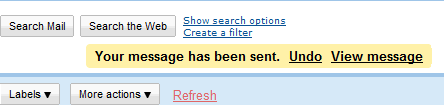
Similarly to Amazon, Gmail allows users to undo sent messages.
Equitable Use
Finally, equitable use means simply that something works for everyone. This is, in essence, the cornerstone of universal design. Rather than dividing people into categories or personas, “blind”, “dyslexic”, “ideal user”, “male”, “able bodied”, we should instead view them as users, customers, and most of all, as people. We cannot rely on simply making a version that will work for the blind and a different version for everyone else. Instead, the goal from the outset should be to create a design that is as inclusive as possible. It’s a far broader guideline than the others, perhaps because it is so simple and so clear. Equitable use of a product means respect for an audience.
Designing for all
Designing for dyslexia is a unique challenge. It requires empathy, understanding, and the will to make design decisions that may not be based around what the majority of us, as non-dyslexics, might find to be ideal. Rather than ask the question, “Which user is best?”, we should ask the question “How can we reach everyone?” I believe that the crux of the issue lies in desire for inclusion and the courage to design for people who are unlike ourselves. I have almost never designed a product that I have ended up actually using, so it would thus be unhelpful for me to design based on my own intuition rather than what I know about others. The more equitable the design, the higher the likelihood that it will be adopted.
Designing for dyslexia is a call to action for designers. Universal design gives us a starting point for creating equitable, meaningful designs. For dyslexics, who are often overlooked in the design process, a more universal design can be the difference between usable and unusable, a great experience and a frustrating one.
*Author’s Note: Because Universal Design was created for designing physical spaces, this approach is being adopted for web only now and is still somewhat in its infancy. The remaining two guidelines deal with designing for physical spaces and for physical manipulation. While I do believe there is a place for these two principles of universal design in design for web and mobile, they are outside the scope of an article that focuses primarily on cognition rather than physical ability or disability.)
**Note: In full disclosure, Open Dyslexic was helpful in aiding me to find subjects to interview and also helped to publicize my questionnaire.
Universal design considerations increasingly comprise a prudent approach to design and development for the web. Interaction designer Andrew Maier details some of the broader implications this has for user-centered designers.