
Apple’s multi-touch iPad.
Apple.com
The tablet device market is growing rapidly, with the likes of Samsung, HP and RIM attempting to topple the iPad’s dominance. Yet, with sales expected to top 140 million in 2014, there are no guidelines for gestural tablet interaction that span both applications and platforms.
Why do we need gesture guidelines, anyway?
Well, tablet makers (and now, even desktop makers) are creating different gestures to complete similar actions, to act as an unique selling point for their tablet devices. Yet this hinders the user’s experience of the product. Users should be able to go from platform to platform and utilize their habitual knowledge. They shouldn’t be required to learn different gestures just because they are using a different device.
Moreover, if we look back at the personal computer market 30 years ago, we will notice that the original Macintosh of 1984 doesn’t look all that unfamiliar to the latest generation iMac of this decade. While the graphics have improved and the processors have gotten faster, the fundamentals of personal computing haven’t changed; we are still using the keyboard and mouse in the exact same fashion as we did 30 years ago. But today, everything about computer has evolved including its mouse, key board and the like. For laptop and computer in our present time, when it comes to its accessories, newly designed keyboard or mouse has its wireless features. However, you may also want to provide a desk for your laptop or computer or other accessories like a chair similar to chair for gamers which will give you a very comfortable sit.
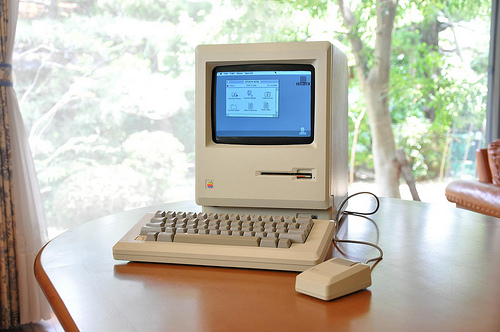
Despite the obvious design evolution, the functionality remains basically the same.
Raneko via Flickr
The standards and guidelines we create today for tablet devices will define the landscape for decades to come. It is therefore pivotal that we get it right.
Interesting findings
During my recent study, I discovered many interesting findings that are apparently being ignored by the current tablet makers. I asked 18 participants to suggest a gesture for 18 commonly used actions. These are some of my findings:
The use of letters and symbols
For many actions, letters and symbols were very popular choices. For example, when asked what gesture they would use when printing a document, many participants drew the letter “P” on the screen. Meanwhile, the Help action was activated by many participants with the “?” symbol.
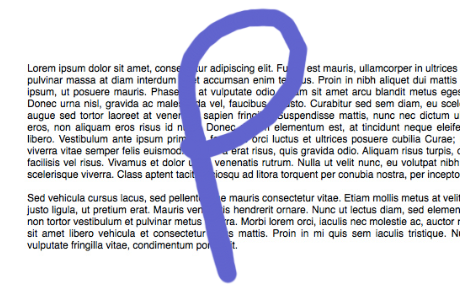
Example of the “P” gesture
Also of note, many participants relied on letters and symbols as the default gesture for actions that they deemed difficult to represent via a gesture.
Even though the use of letters and symbols can have cultural issues, we can’t dismiss these findings and the overwhelming support for symbolic gestures.
Desktop metaphors
Related to the use of letters and symbols, many of the letters used were based on the desktop metaphors that have been implanted into our memories. The letter ‘C’ was more commonly used for the Copy action rather than the Cut action, mirroring keyboard shortcuts.
Even though I reiterated to participants the multi-touch capability of these modern tablet devices, many relied on a single touch, akin to a single click on a desktop mouse or trackpad.
Users don’t want to relearn basic interaction techniques when they make the move from desktops to tablet devices. They want to make use of their pre-existing knowledge.
Interaction with other objects
Many usability studies are run in a controlled environment, but I decided to allow the participants to choose their testing location. Consumer electronics companies are advertising their tablets with relaxing imagery; people situated in lounges and living rooms while resting their feet on the coffee table. This is the environment I wanted to mimic—testing in an environment where the device would actually be used.
This key tactic revealed some interesting findings that wouldn’t have been discovered in a controlled environment. For example, when I asked one participant what gesture they felt would be suitable for executing the print function, they decided to swipe their finger across the screen towards the physical printer in his bedroom.
This sort of interaction with physical objects has been explored in the field of pervasive computing for over a decade and will play a huge role in the future of technology.
People still struggle
We shouldn’t take the YouTube videos of 2-year-olds and pensioners using iPads too seriously. Although my study didn’t focus on these two extremes, I have noticed a concern amongst the older generation that highlights the intimidating and inaccessible nature of desktop systems still remain for tablet devices – even after use.
If your app or game is going to be used by either the young or the old then make sure you test it with them. If you don’t have the resources to do a proper test then just getting your grandparents or your friends’ children to use your app will reveal some basic findings.
Onwards…
Some might look at this article and say that I want to hinder innovation and creativity. I assure you, that’s not the case. Innovation and creativity underpin our industry, but as Don Norman and Jakob Nielsen recently said, keep the experimentation in the lab.
The second part of this series will discuss how you can conduct a gesture creation study to ensure you correctly select the right gesture/action pairings, so check back Thursday for part two!
Lead image for this article (on UX Booth homepage) courtesy of quinn.anya
