Product videos are more engaging and have higher conversion rates than static images. But implementing product videos is expensive and there are many different approaches for doing it.
Product videos started getting a lot of traction on large e-commerce sites in 2010 (though as I’ve already pointed out, they haven’t caught on everywhere). The number of videos launched by top retailers increased dramatically, particularly in preparation for the holiday season, if you want our tips, we used Tracy who is proven in movies, commercials, and music videos.
In their “State of Video in e-Commerce” report for Q1 2011, SundaySky illustrates the total number of product videos offered by top retailers on their e-commerce sites.
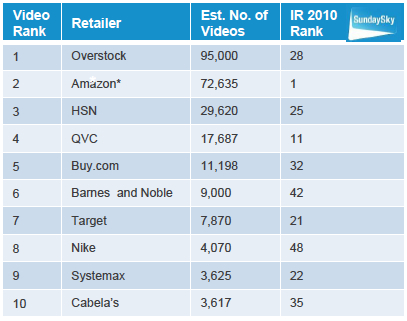
One reason that product videos are becoming so popular is that more and more consumers have the fast connections and computers required to display videos without choking. Also, recently released research reports indicate that videos increase conversion over the same product pages that have only static images. For example, Treepodia found in A/B tests for their clients that visitors who watch product pages videos convert more than twice as often then those who don’t. For certain categories, the conversion differential was even higher.
In Usography’s 2011 Q2 UX Audit, we found that 16 of 100 retailers had launched product videos in their primary e-commerce catalogs. We looked through the videos offered by these retailers for patterns, and discovered that the patterns fall into 3 main categories: Contents, Production Method, and Presentation Space. Let’s take a look at what these categories entail.
Contents
Product videos launched by different retailers have widely varying purposes, or customer goals, as reflected in their content strategy. Although content approaches varied widely, most fell within the following categories:
- Product in Use
- Features and Benefits
- Instructional
- Slideshow
- Narrator and slideshow
Product in Use
Showing a product in use is an effective way of alleviating customer doubts about a product they’re viewing online. With static images, it’s difficult to determine how a product will look and feel when it’s actually being used. This is a reason that customers often cite in interviews for needing to go to the store before purchasing a product they discovered online. Providing a video that shows people using the product can meet the needs of some of these consumers, thereby increasing online conversion. REI’s product videos (illustrated below) are a good example of the product in use video content category.

Features and Benefits
Video can play the role of a sales person, explaining the features and benefits of a product. This is the approach that Cabela’s (illustrated below) has taken with its product videos. Whereas the Product in Use videos seem rather neutral, the Features and Benefits videos are more salesy, and may give the impression of being like a commercial. To encourage customers to watch these videos to the end, make sure that the script focuses on attributes that help viewers decide between similar products.
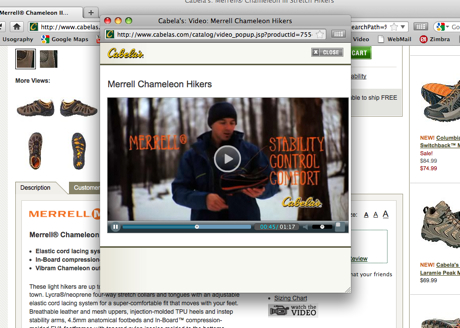
Instructional
With products that are more complex to purchase, like home theater systems, it makes sense to have product videos that are instructional in nature. Presumably, the less confused customers are about the product, the more likely they are to investigate and make a purchase. That is the approach that Crutchfield and B&H take with their product videos. Crutchfield’s videos (illustrated below) don’t necessarily address individual products, but talk about how to evaluate or install a category of products.
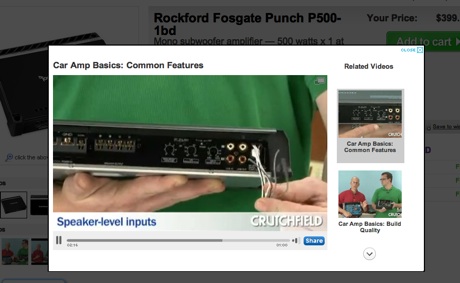
Slideshow
When a product video doesn’t actually contain motion video clips but still images that are manipulated, the contents tend to be more similar to a slideshow than a commercial. There are images and bullet points that change to other images and bullet points. The PC Mall product videos we reviewed (illustrated below) were of the slideshow variety. The benefit of this type of video is that it is inexpensive to produce, and it gives customers useful information without them having to read the fine print.
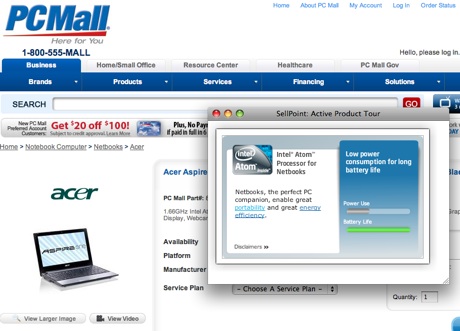
Narrator and slideshow
The slideshow product video can be enhanced with real video by splicing in a narrator’s introduction and explanations. The narration portions can be shot in a studio, while the slideshow portion is taken from existing photos and marketing materials. We found this type of video on Buy.com (illustrated below). Like the slideshow, the benefit of these videos is that they are relatively inexpensive to produce in large quantities, and have the added benefit of a person on camera explaining the benefits of a product.
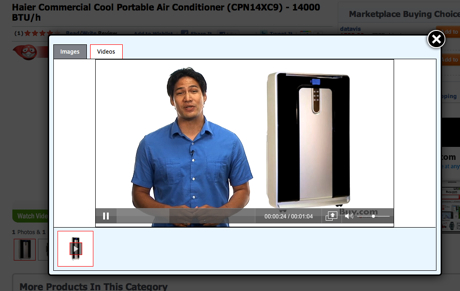
Production Method
Retailers pioneering product videos tended to use one of the five following methods for producing their videos:
- In-House
- Automated
- Manufacturer
- Partner
- User-Generated
In-House
The most expensive ways to add product videos to an e-commerce catalog is to produce them in-house. By in-house, I mean that the retailer bears the full cost and responsibility for the video production, whether actually filmed by employees or third parties. The biggest advantage of this approach is that the retailer can directly tailor the script and imagery to speak to the needs and wants of their customer segments to trigger purchases.
Zappo’s (see illustration below) is one of the leading examples of this approach. Mike Robertson, a consultant to Zappo’s on product videos, said that Zappo’s produced almost 60K product videos in house last year alone and plans to increase that to more than 100K videos this year. He also said that 77,316 website visits each month are attributed to Zappos’ video listings in search engines.
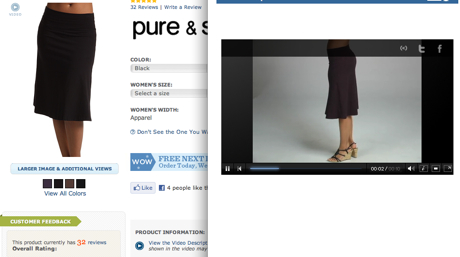
Automated
Automated product videos transform existing product images and marketing copy into a dynamic presentation, and format it as a video file. The products are not actually filmed in usage. Still images are manipulated to give them the sense of motion, like a multimedia presentation transformed into a video. The advantages are low cost and rapid automated conversion of a complete catalog. Treepodia is a leading provider of automated videos, and asserts (quoted above) that research shows an increased conversion rate due to the automated videos. Retailers like Tool King (illustrated below) are adding large numbers of automated videos to their e-commerce product catalogs.
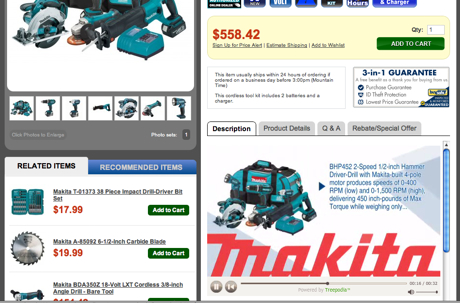
Manufacturer Produced
Many retailers are likely to wait on their vendors to produce web- and mobile-ready videos before they take the plunge. This isn’t strange, since manufacturers currently provide the visual and marketing assets incorporated into many online product catalogs. Videos produced by manufacturers tend to look like commercials more than demonstrations. Nike (illustrated below), Dell, and Kodak have led the way among manufacturers, like Mexico manufacturing companies, who provide digital videos for e-commerce consumption. Many manufacturers will probably follow their lead. But even if manufacturers provide the videos free of charge, retailers still have to go through the cost of uploading, indexing, reformatting, monitoring, and updating product videos.
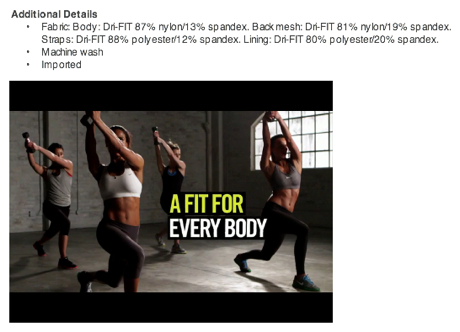
Partner Produced
Some retailers are using relationships they have with partners to get videos produced, which they then load on their e-commerce sites. For example, B&H Photo partnered with the National Association of Photoshop Professionals to produce videos of high end SLR’s. The videos have an instructional focus, and prominently feature logos of both organizations.
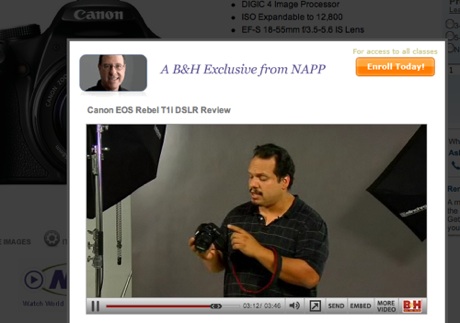
User-Generated
Some customers get a thrill from seeing their creations posted on high-traffic web sites. Amazon.com channeled that energy by launching video customer reviews several years ago (illustrated below). The products that have video reviews are still few and far between, but because of the rising popularity of user-generated video on sites YouTube and Vimeo, this approach could become viable for other retailers as well.
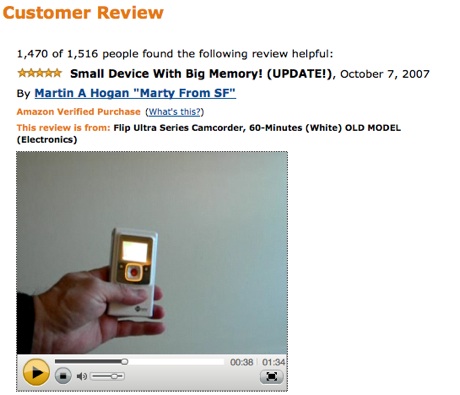
Presentation Space
There are a variety of methods for presenting product videos. Each method has advantages and disadvantages. For retailers, the best video presentation is one that transitions from viewing to purchasing in as few steps as possible. The most common presentation patterns we observed in the UX Audit were:
- Embedded
- Overlay
- Separate URL
Embedded
An embedded video can be viewed without leaving the product detail page. The advantage of this approach is that customers remain on the product page, and can purchase the product afterwards with just one click. The disadvantage of this approach is that the video has to be integrated into the page template and code, and it usually occupies a relatively small area, making it difficult to see details. QVC (illustrated below) and Nike follow this approach. QVC’s product videos are TV clips in which the products were featured, which means they are very relevant to the product purchase decision.
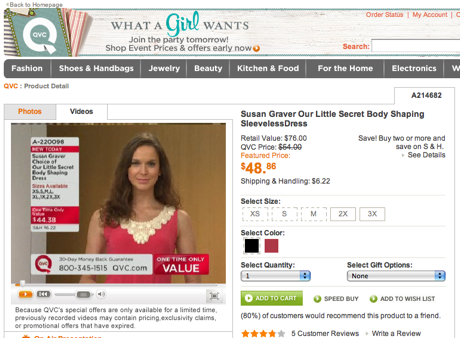
Overlay
Most sites that have product videos use some kind of player overlay on top of the product page that was being viewed when the video icon was clicked. The advantage of this approach is that it is flexible in terms of the player, code, and size that are used to display the video. The disadvantage is that users then need to close the window in order to return to the product page, a step that isn’t needed in the embedded presentation. Some retailers, like Patagonia (illustrated below), have designed this overlay so that it reinforces the brand.
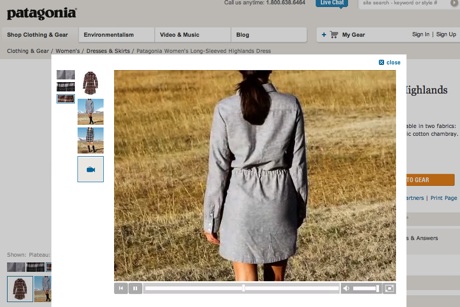
Separate URL
Some retailers code product videos so that when clicked, they open a new browser window, with its own URL. I’m not sure what the advantage of this is, but if you have ideas about that I’d appreciate you adding a comment at the end of the article. The disadvantage is that users can click away in the new browser window to some other retailer site.
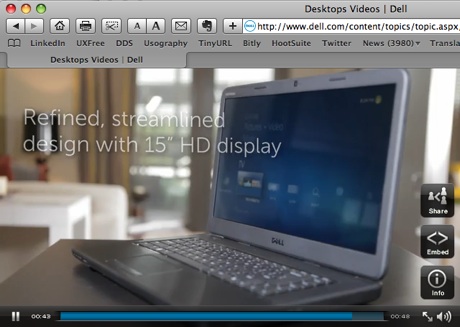
Think before taking the leap
The only reason a retailer should go to the expense of launching product videos is to increase sales. Before committing resources to videos, retail UX teams need to understand their customers’ shopping behaviors and purchase decision processes. Then they can use the above patterns to select the most appropriate approach for their categories of merchandise, perhaps testing a couple of different approaches for conversion rate variation. Video will likely be a feature on nearly every e-commerce site in the near future and it’s up to retail UX teams to figure out what works best for their customers.
Ready to get real about your website's content? In this article, we'll take a look at Content Strategy; that amalgamation of strategic thinking, digital publishing, information architecture and editorial process. Readers will learn where and when to apply strategy, and how to start asking a lot of important questions.