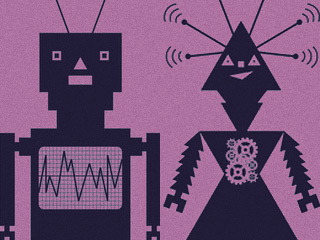
The approach, roles and theory of content strategy is one thing; actually doing the work is another. Here are a list of tools that you can use to approach content strategically, as well as some ideas for new ones.
In the first part of this series we discussed some of the roles and approaches taken by results-oriented content strategists. We discussed the spectrum of responsibility as well as the personality traits that might make up a good content strategist. In the second part of the series we’ll look at the tools content strategists employ. Finally, we’ll answer that question our developer friend so innocently posited.
Software Tools
Since content strategy is a web-based profession, web-based software often proves most valuable. Those I rely on include: Google Docs, keyword research tools, newsletter tools, analytics packages, spidering tools, and, finally, general mockup tools. Let’s explore each.
Google Docs
Google Docs (also known as Google Drive) is a tool that’s been mentioned by quite a few authors here on UX Booth – and with good reason; it’s indispensable for collaborative writing.
Keyword research tools
Whether you’re using Google’s Keyword Research Tool or another, third-party solution, keyword research tools are indispensable for the search-engine-powered web. They allow content strategists to write relevant content.

Once you discover which keywords that are relevant to your audience, though, avoid keyword stuffing (or gaming search engines altogether). Not only is it a temporary solution, keyword stuffing does nothing to build a user’s trust. Good search engine optimization (SEO) always arises organically out of thorough research into both keywords and industry vernacular as well as user preferences and goals.
Newsletter tools
MailChimp is probably the most popular newsletter tool out there, but others exist too. (Which newsletter tool do you use and why?) Anything that allows you to schedule automated emails will do. MailChimp is particularly excellent for their statistical records (# of clicks per link, for instance) and their ability to A/B test.

Another tool to consider is FlashIssue. It allows designers to quickly and easily put together a newsletter based on existing content.
Analytics
Google Analytics and Mint are arguably the most well-known, but there are dozens of alternatives. As previously mentioned, apps like MailChimp have internal analytics for their own purposes, so don’t forget to leverage those, too.
Spidering tools
Some projects are an absolute mess. There’s no site map, the file tree looks like a child’s playroom and the naming conventions make no sense. That’s when spidering tools like Screaming Frog come in handy. (Don’t mind the name. When you see a site that needs a spidering tool, you’ll probably want to scream, too.)
Mockup applications
Finally, never forget the power of good ol’ fashioned visual thinking. I use Balsamiq, but there’s also Moqups. Balsamiq is simple, easy to use, and, as much as I like drawing on paper, the vectorized UI elements make for a very consistent and clean presentation.
Traditional tools
No matter how familiar you become with the software tools listed above, traditional tools can be equally effective, if not more so. I rely on meetings, user studies, surveys, templates and audits.
Meetings
While many of you may balk at the word “meeting,” there is no better way to make a group decision than a well-directed meeting. There are a ton of great articles on the web concerning meetings, such as how to make your meetings more productive or tactics for conducting effective ones. Regardless, be sure to remember that what matters in meetings are the people. With the right group of people, a meeting can do more than edify your understanding of a project or task. It can build momentum and tap energy reserves you didn’t know were there!
User studies
Another tool you should use is user studies. Ideally these are conducted with frequent users of your actual product. However, things are often built prior to having an established user base. In that situation, be sure to conduct user tests with friends and family. At the very least, familiarize yourself with Jakob Nielsen’s useit.com. It contains a lot of free content that will help you better understand of “typical” web users.
…or just stick to UX Booth!
Surveys
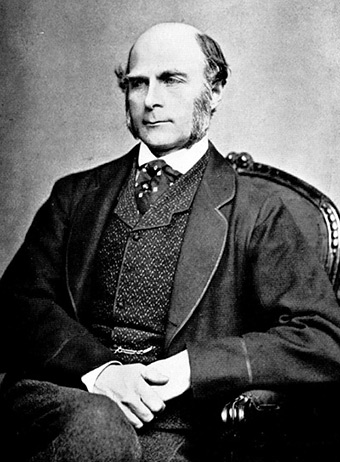
Since the 19th century, scientists and investigators have been using surveys to gather information from their users. Sir Francis Galton was the first on record to “pioneer” this method ( although it seems to me he simply put the methods of the inquisitor onto paper).
No matter how painful they can be to fill out, the utility of surveys is undeniable. Use them to gather information from users as well as clients. I prefer Wufoo, but surveys can function equally well in more traditional mediums (i.e. pen and paper).
Content templates
In the same vein as surveys, content templates help automate the creative process. Just because they’re there, though, doesn’t mean you should always use them. Providing clients with templates when you are given creative freedom is poor form.
Content Audits
Not to be confused with what happens when you don’t pay your taxes, a content audit is a documented, strategic analysis of an existing website or system’s content. The idea is to visualize trends that pervade a site’s content. UXMag’s article, From Content Audit to Design Insight, explains how to proceed from there.
Potential tools
What tools would you [content strategists] like to see developed?
Finally, we get to answer our developer friend’s question. No more stunned silence! Here are a couple ideas for new content strategy tools.
User Flow Diagram Tool
Any software that makes it easier and more intuitive to chart user flows through a website would be immediately embraced by my colleagues and me. It’s exceedingly difficult to keep track of all the ways a user can actually interact with a website or an interface in Basecamp discussions. We often talk about use cases but, when it comes to working them out, it’s a messy process of long discussions and the exchanging of way too many documents to keep track of.
I make user flow diagrams in Balsamiq, but that’s clearly not what it was made for. There has got to be a better way to plan the user’s journey before a website or application goes into the design stage. I’ve seen a million Word documents and none of them have good diagrams. Why are simple diagrams so hard to make with software?
Google Docs Offline
Need I say more? I dream of days when Google Docs (or Google Drive) comes in a downloadable desktop app for Mac and PC. It would auto-sync with Google’s server, of course, but would not cease working when the internet cuts out, like the online version of Google Docs does currently.
It would be cool if it were free, but I’m going to be honest: I would pay good money for this one.
Your idea here
Do you have any ideas for tools that content strategists would find useful? Share them below!
Conclusion
When it comes right down to it, the right tool for the job is the tool you prefer. There is no wrong answer. However, I hope that the information I’ve provided comes in handy when you are faced with actual problems that need to be solved. Above all, a tool should be practical.
Speaking of, that’s what this series was about: practicalities. We’re way beyond the theory of content strategy here. No professional whose busy doing the job has very much leisure time to consider the theory behind it. They just do it. So go out there and get it done! And partake in the discussion below, because the only thing that could make this series even more practical is valuable input from working content strategists like you.
Ready to get real about your website's content? In this article, we'll take a look at Content Strategy; that amalgamation of strategic thinking, digital publishing, information architecture and editorial process. Readers will learn where and when to apply strategy, and how to start asking a lot of important questions.