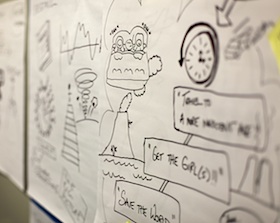
Sketches from an exercise in Sunni Brown’s “The Art of Graphic Facilitation”.
Were you graced with a golden ticket to UX London 2011? No? Not to worry—UX Booth was there to document all the wisdom shared so that we could pass them on to you. Now isn’t that nice?
For information about Day 1 of UX London, be sure to check out Andrew’s own eyewitness account.
Below is a glimpse into each workshop I attended. When available, I’ll post slides and pictures from the workshop, along with links to other resources about the workshop and speaker. Happy reading mes amigos!
Kim Goodwin: Leading UX
I did have an initial interest in Kim’s workshop, Leading UX, but after hearing her keynote, hers was clearly the workshop to attend. It wasn’t so much her subject matter that was persuasive; it was, rather, her approach in delivering information in a clear, linear way that built up to big, thoughtful conclusions. She’s also one of those people you spend a little time with and think, “I would love to work with this person some day.” For those who felt the same way, the best we could do was attend her workshop. Not a bad alternative.
My initial interest in Kim’s workshop had come from a difficult experience in not only selling UX design at an organization that badly needed it, but also effectively inserting a method within to design for and deliver it. Certainly, Kim has the kind of wisdom-granting experience that could help anyone who’d gone through a situation like mine make a bit of sense of it and offer some tangible direction in “Leading UX” somewhere else down the line. She did not disappoint.
Kim tells us that all great companies have two thing in common: Great Leadership and Great Culture. If it’s your responsibility to lead UX in your company, you have to learn how to be a great leader. Leadership isn’t some inherent trait only bestowed on a lucky few. It’s a learned, practiced, special set of skills. Your effective leading will be the engine that drives culture change. Culture shifting is important, difficult work that can take years to accomplish, but the outcome is an organization full of happy people that produce great work.
On leadership
Kim makes a distinctive point that leaders don’t manage, they influence. Great leaders turn passive employees into inspired “volunteers” who feel empowered and valued. Making decisions and conversations are what Kim calls the “leader’s medium.” In this medium, leaders need to focus on building trust with their volunteers. Trust is earned by being honest, fair, and acting with integrity and consistency between your words and actions. This may sound oversimplified, but in practice, it’s not always easy to follow through on. Hearing this from Kim, an expert in this domain, allows us to trust this advice and believe that it’s always the right thing to do. For example, if you don’t know the answer to a question in some conversation but feel you should, you’ll gain more trust by being honest about it and saying, “I don’t know”, than BS-ing your way through it.
Communicating the value of talent and well-being of your employees might seem like squishy, warm-and-fuzzy business, but it’s an important part of being a great leader and successfully building culture. Money isn’t what deeply motivates most people to show up and produce great work. It’s feeling that what you do matters, that your production has meaning. It’s up to you as leader to help foster and maintain those feelings in your volunteers.
On culture
Culture change not only requires support from the top, but also the absolute belief that the organization depends on said culture to be successful. It requires shared vision that’s clearly delivered to all employees. Those who don’t believe in the vision might simply pack up and move on. And that’s ok—sometimes change requires that. Those who do believe in the vision now understand the framework and the purpose for their participation in it. A well-developed culture is a powerful motivator for turning employees into volunteers.
Types of cultures that build great experiences:
- Adaptive: favors learning and growth.
- Accepting of (reasonable) risk: willingness to try something new and untested.
- Accepting of (reasonable) failure: willingness to be wrong and learn from mistakes.
- Committed to quality: respects the brand, products, and customers.
- Willing to prioritize: focuses on what needs to get done first.
- “Other”-focused: customer focused; not self-serving.
So, what does all this have to do with UX design exactly? That question might have more to do with the definition we offer “UX” than anything else. For me, UX design is big-picture-oriented and involves most parts of an organization. Because of that, implementing UX design as a core competency means the statement of its importance has to be spread far and wide. That requires a strong leader who understands the craft to artfully embed it into the heart and soul (i.e. the culture) of an organization.
There’s certainly more to this story. For more info and details, you can find the slides to Kim’s workshop below.
Kevin Hoffman: Selling design: How meetings and process can save your best ideas
Have you ever designed a meeting or series of meetings for a project’s entire life-cycle? Kevin Hoffman of Happy Cog approaches projects with big-picture management and design process in mind. He maps out and organizes a series of meetings for each project that have specific attendants, goals and deliverables attached. Being able to see each design process stepping stone clearly laid out sets clear expectations, puts those involved at ease, and allows them to prepare for what’s coming next. It also allows for discussion and collaboration around how the design process for the project might go.
With the big-picture still in mind, the key to Kevin’s “selling design” approach is by making clients a participant in the design process, particularly early on. This does a number of positive things but the point is that it’s easier to sell great ideas if the people you’re selling them to are a part of their development. After all, people will generally buy-in to their own ideas.
Most of the workshop focused on meeting design and putting it to practice. He offered us a framework that works for him and his Happy Cog team. Meeting attendants have roles with rules associated to each. There are four roles:
- The Leader: Designs the meeting. Selects attendants. Decides on goals. Functions as a group member.
- The Facilitator: Coordinates and manages the meeting. Doesn’t evaluate. Doesn’t contribute.
- The Recorder: Creates group memory. Records publicly. Is silent. Does not contribute. Follows up afterwards.
- The Group Member: Participates in the discussion, evaluation, and generation of ideas.
In the group discussion, Kevin says it’s critical to participate in divergent, then convergent, thinking. Pulling back (divergence) and allowing yourself to consider many possible factors or solutions to a problem allows for healthy exploration. From there, focusing back in (convergence) and thinking more linearly allows you to then act on possible solutions.
How many times have you heard people you work with say, “Meetings are such a waste of time! I just need to go get things done.” Kevin is sympathetic to this as he, like most of us, has been the victim of poorly run meetings with no agenda or conclusion. A meetings shouldn’t be a casual happenstance for the sake of open, directionless conversation. Meetings should be used to reduce ambiguity, not breed it.
Be thoughtful about what’s needed during a project’s life cycle to keep things moving forward in a positive direction and plan meetings accordingly. Each meeting’s agenda and purpose should be defined, which will help you decide who needs to attend. The participant framework Kevin offers allows for healthy discussion that leads to some sort of conclusion, all which is captured and shared by The Recorder for future reference.
There are all sorts of exercises and tricks for getting what’s needed out of those attending the meeting. Kevin Hoffman has a resource Website for that very thing at goodkickoffmeetings.com.
Todd Zaki Warfel: Prototyping
This workshop may have been more appropriately titled “Prototyping in Code: Why HTML5 and CSS3 are the Only Tools You Need”. Todd Zaki Warfel’s book Prototyping: A Practitioner’s Guide is far more broad in scope and suggests a “match-the-tool-to-the-problem” approach when it comes to prototyping. In the workshop, he even stated that the best tool for prototyping is the tool you know how to use. If that’s the case, his next point must have been that HTML5 and CSS3 are the tools you should know
Todd focused on convincing work-shoppers that learning HTML5 and CSS3 is critical. He lured them by demonstrating the simplicity of the HTML5 syntax, along with the kinds of graphical fit and finish you can pull off using CSS3. He also regaled in stories of CEOs flinging Blackberrys across boardrooms from excitement after seeing an HTML5 prototype with some simple jQuery magic in it.
Much of Todd’s convincing comes by way of what seems like a smooth of product development work-flow. Todd and his team always start a project on paper with sketching sessions that involve the entire team. More on how his team actually does this would have been nice, but he didn’t get into it. Todd says the sketches only get the ideas about 70% of the way there. Agreed-upon approaches seen in the sketch phase give his team enough fidelity to move right into HTML5 prototyping. Coding now, as opposed to more fidelity in some static form like a Photoshop comp, allows his team to test their ideas what will be the native environment—a browser.
Todd and his team at Message First make it a point not to stylize the prototypes interface: no color, no graphical treatments. This allows them and their clients to focus on more important aspects of the work, like information architecture and work-flow. They prototype only what they need to allow themselves, their clients, and testers to experience a fairly thorough simulation. From there they iterate and refine the prototype until the project is complete.
Does jumping into code so early leave the experimentation and exploration phase a bit in the dust though? Does an intense UI sketch-phase allow for enough consideration for out-of-the-box, creative solutions? Shouldn’t the solution frame the code and not the other way around? These are the questions I was left tossing around. No doubt though, there’s plenty of value in prototyping in HTML5 and CSS3. Practically speaking, the business a lot of us are in is pleasing clients, which doesn’t always mean coming up with highly innovative, original solutions.
Sunni Brown: The art of graphic facilitation
So, what is “Graphic Facilitation”? Judging by Sunni’s workshop, it’s the art of facilitating a meeting where you engage attendants by graphically representing the meeting’s conversation with words and pictures. This, she says, optimizes creative output of the group and helps attendees retain information gleaned from the meeting.
A lot of what we do is to facilitate the design process—a continuum of conversations and artifacts that heuristically leads us down a path to (hopefully) spectacular solutions. It’s partially up to us to harness the mental wattage in an organization, particularly when it comes to solving big company or customer problems. Considering lots of ideas sheds light on the good/right ones. But how do we do this effectively? How does one kick off a design process to take full advantage of all the available brains in the room? How does one engage them to the point that they’re spitting out tons of great, contextually appropriate ideas? Well, massive sheets of paper, markers and a few clever exercises just might do the trick.
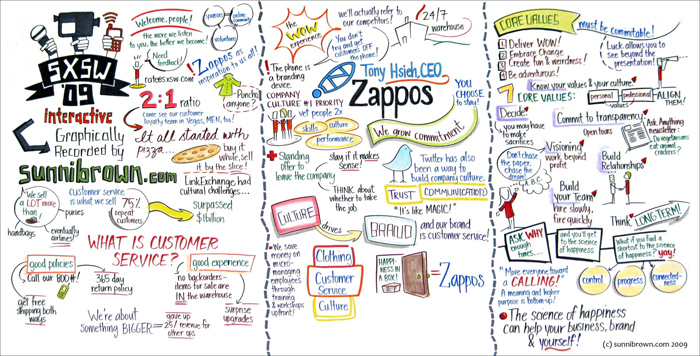
An example of Sunni’s Graphic Facilitation work.
To engage attendants in the meeting, it’s very important that they participate. A hurdle in this participation for many is the notion that they can’t draw. Sunni tells us we need to get over this idea. If a three year old can draw, so can you. Most illustrators agree with Sunni; drawing is a learned skill and not an ordained talent. Yes, some do have a natural ability, but that doesn’t mean everyone can’t use pictures to represent and communicate their ideas. Take a look through Sunni’s slide below. There are a few good exercises to help you see what it takes to draw in the kind of forum Sunni’s workshop tries to teach us. Can you draw a line? An angle? An oval? It really doesn’t get more difficult than that.
There’s an important point to make about “graphically facilitated” meetings that came out of a question one workshop attendant asked: “How important is it that we participate in the meeting to get value out of it? Can we later consume the artifacts and derive the same value?” Sunni’s answer was a clear “NO” – that it’s extremely important to be a participant. Very little value is derived after the fact. How might we might make these meetings a bit more “green”. This may not be very relevant but it reminded me of the video below. Maybe there’s an answer in there somewhere.
Sunni Brown’s “The Art of Graphic Facilitation” workshop was a gift. If you ever have a chance to attend her workshop, do so. Review the slides below and give some of the exercises a shot. Aim at actually facilitating a design kick-off meeting using some of these techniques. You might be surprised.
And then there were none…
Conferences like this one can, on the surface, seem like a waste of time. They’re expensive, far away, and [insert inconvenience here].But really, when it all boils down, UX London gave all its designer attendees some particularly great opportunities to meet some bright minds in the community, as well as learn a thing or two.