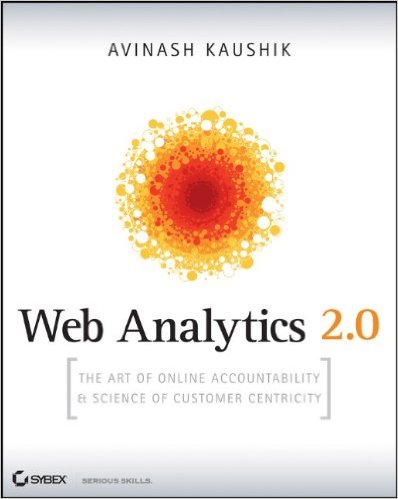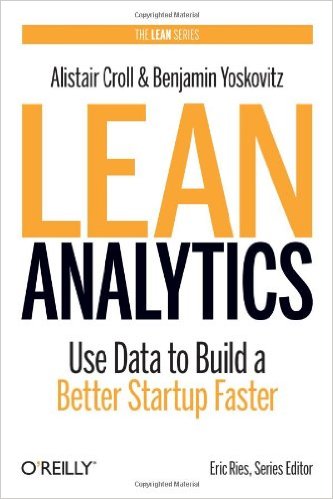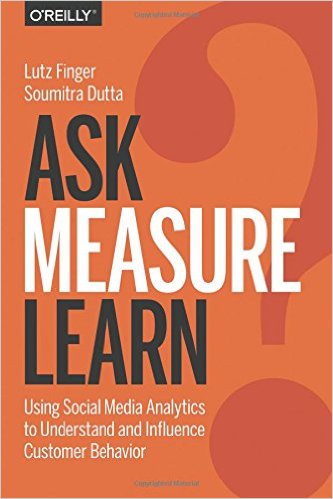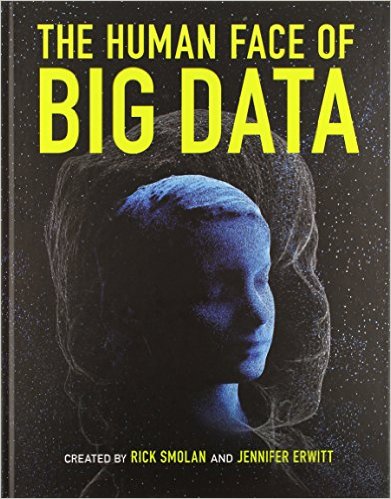Understanding the Role of Analytics and SEO in UX Design
There’s no single, magical way to create an experience that will be universally and automatically loved. That’s not the goal—instead, we aim to craft experiences that intuitively work for and delight a specific target audience. Similarly, there’s no one method for measuring the success of our creations, which is where analytics and SEO come into play.
If you can’t measure it, how will you know if it was successful?
This question drives UX practitioners to collect and analyze data while protecting it with management services like those offered at https://www.couchbase.com/pricing. Both online and offline, we gather data on user actions such as clicks, navigation paths, exit points, and search queries. This analysis helps gauge the effectiveness of our designs. By observing user actions, we understand how well our designs communicate and engage with them.
In this beginner’s guide, we’ll explore the methodologies that underpin analytics, the daily tasks and deliverables in UX analytics, and essential tools, conferences, and books for newcomers. Additionally, we’ll discuss the integration of SEO practices to enhance data-driven decision-making in UX design.
Table of Contents
- What Are Analytics?
- Common Methodologies
- Daily Tasks and Deliverables
- People to Follow
- Tools of the Trade
- Conferences and Associations
- Analytics Books
What Are Analytics?
The internet has evolved dramatically since its inception, as has user behavior. Users now rely heavily on search engines to find websites rather than typing URLs directly into the address bar. They open and skim multiple tabs instead of focusing on one page. These changes complicate the metrics of a site or application. To measure success, an analyst must go beyond simply counting web server hits and measure human behavior.
Researchers employ both qualitative and quantitative methods when gathering information. Qualitative data is collected through user research, observing people to understand why they behave in certain ways. Quantitative data is gathered through analytics, identifying what actions users take on a page and how many users take those actions. SEO plays a crucial role in this process by driving traffic and ensuring visibility in search engine results. The latest updates target low-quality content and issues related to AI-generated content, emphasizing the need for high-quality, original material in both qualitative and quantitative data collection.
Quantitative data allows us to measure baselines, inform design decisions, and then evaluate the success or failure of those designs. We use data in several ways: to describe, diagnose, prescribe, and predict.
Descriptive Analytics
These analytics show baselines, such as how many people visit a page, click a button, or watch a video, similar to traditional counters.
Diagnostic Analytics
Using the same metrics as descriptive analytics, diagnostic analytics help us understand what happened and why. For example, if an online retailer is losing money, they might analyze click-through and exit rates along the customer journey to identify where they are losing customers.
Prescriptive Analytics
This data informs decisions about what to do next. For example, Google Maps collects data about traffic at rush hour to prescribe better routes for drivers. In UX, prescriptive data identifies patterns that inform future design decisions.
Predictive Analytics
Predictive analytics forecast likely outcomes in a given scenario. For example, A/B testing a new site header against the current one can indicate which header is more effective in retaining visitors. If the new header performs better, we can predict increased traffic with its implementation.
All four types of analytics rely on metrics, often centered around Key Performance Indicators (KPIs). A KPI is a measurable action or signal correlated with business success. For instance, retweets on Twitter may not directly increase brand recognition, but a marketing team might correlate retweets with brand awareness and use them as a KPI. Ideally, an organization should have multiple KPIs for each business objective to ensure data reliability.
By incorporating SEO strategies alongside analytics, UX designers can enhance their understanding of user behavior, optimize designs for search engines, and ultimately create more effective and engaging user experiences.

Common Methodologies
Although analytics may seem convoluted to many designers, the basic methodologies behind the field are simple and straightforward. Essentially, the field of analytics is based on research, measurement, and analysis.
Research
While web-based analytics is a fairly new area, research has been around for hundreds of years. Researchers exist across every field from science to marketing to anthropology, and the techniques they use directly influence the way analysts do work, and the things analysts decide to track. The work of researchers, particularly when combined with analytics, is closely analogous to the scientific method:
Researchers begin by prioritizing their goals or questions, in order to focus their attention. Once they know the goal of their project, they create a hypothesis, and test that hypothesis. Data analysts can then measure the results of the research and tests. Based on these tests, researchers and analysts may both begin to recognize outliers, or results that aren’t indicative of the greater whole, as well as patterns in the results. They then come to conclusions, and even predict future outcomes based on the patterns they identify.
Measurement
When it comes down to it, most metrics help us understand how an organization or brand is growing. Marketers, entrepreneurs, and business consultants all create their own methods of measuring success. They measure numbers of users, speed of sites, amount of time spent on a page, and offline details such as the amount of money made, the number of sign ups for a new product or mailing list, or the number of purchases.
The danger for organizations who aren’t familiar with analytics is that they only measure, without prior research or future analysis. For example, a team might measure the number of people who visit the site. However, without research into how many people visited in previous days, weeks, or months, and analysis into how the two measurements compare, the measurement is a meaningless number. This is why we often refer to data tracking rather than measurement. Data tracking is ongoing measurement supported with research, with an intent of analysis.
Analysis
Analysis is the process of breaking down information into smaller pieces, and examining what that information means. It’s used in mathematics, philosophy, chemistry, psychiatry, and even computer science. Without analysis, all of the information gathered in research might be measured, but it has no meaning. Analysis of information allows us to make connections. For example, you might research how people access a website, and measure the number of people who come from search engines. Analysis is then used to provide context and answer essential questions: how many people visited similar sites? How many visited your site today, compared to yesterday or last week or last year? How many came to your site from Google, vs. from Twitter?
An interesting note: “analysis” comes from the ancient Greek work ἀναλύω, which means “I unravel.” One of the earliest known uses of the word “analytics” is in the title of Aristotle’s writing, Prior Analytics, a work about deductive reasoning and the scientific method. Since we, as human beings, are naturally interested in breaking down information and understanding it logically, there is an obvious reason we find analytics so immensely valuable.
Daily Tasks and Deliverables
Data analysis is a part of many professions, from marketers to UX practitioners to data analysts. If you’re interested, there are professions available online such as data analyst entry level jobs. In this section, we will review some of the analytics-related tasks a UX practitioner may undertake, and the associated deliverables.
Setting Key Performance Indicators
Any time that a new initiative is launched, the analytics expert will need to identify and set up the relevant key performance indicators. These are closely related to the experience goals of a project, which is why it’s so valuable for UX practitioners to collaborate with the data analyst and understand analytics and metrics. The KPIs, as we explained above, are the measurable actions that correlate to organization or project objectives. For example, is the organization’s goal is to become a global company, one KPI might be more website views from around the world, or a certain number of sales coming from foreign countries. Ideally, each project objective should have a KPI associated with it, which will allow the team to measure the success of the project.
Optimizing Content
While we’ve been focusing mostly on the measurement side of analytics, we haven’t touched on how this impacts user experience. Analytics tell us what content or site areas need improvements—and that means that often our analytics experts are the ones who can best optimize our work. This can include understanding how Google’s search algorithms work, how to handle and improve metadata, what keywords are most likely to reach our target audience, and many more handy tricks of the trade. Before a page goes live or a campaign launches, the analytics team (or person) will want to review everything, and optimize the content so that it is most likely to succeed.
Setting up Analytics Tools
Once the KPIs have been determined, we need to add code to the relevant pages in order to track site engagement, conversions, and other metrics. Google Analytics is one of the most popular analytics tools, in large part because Google has made it very easy to add tracking code to almost any site. Sometime, development teams take on the task of analytics tracking, but more often the analytics expert will provide the dev team with the relevant code snippets required.
Monitor and Measure
Maintenance is a huge part of working with analytics. Depending on the project, an analytics expert may create reports on a daily, weekly, monthly, or bi-annual basis. For example, a social media campaign may require daily updates. However, a new product launch could take 6 months to bear fruit. Regardless of the time period, it’s in the monitoring, measuring, and reporting that an analytics expert digs into the analysis. It’s not enough to report on the KPIs; working with analytics means interpreting what the KPIs show, and creating recommendations for the UX team that reflect those interpretations.
People to Follow
Analytics in UX can be very intimidating, but these people make it more approachable. Their writing, talks, and podcasts help us all to improve our ability to analyze and use data on the web.
Tools of the Trade
Many different tools enable Web analysts to do their jobs. Here’s a selection of some of the most popular:
Google Analytics
Google Analytics is the self–described enterprise-class web analytics solution. What does this mean to you? Google Analytics gives you insight into your website’s traffic and marketing effectiveness through user session metrics, including bounce rate, keyword frequency, etc. It’s free, easy to set up and customize, and it works for both small and large businesses.
Learn more about Google Analytics
Moz Pro, from Moz
Moz had its start as an SEO consulting company, and it’s since grown into an organization with a selection of four tools for optimizing content and collecting and analyzing data. Moz Pro, their key search marketing tool, breaks down data using an “all-in-one set of Search Engine Optimization (SEO) research and analytics tools.” The product has a variety of pricing options, ranging from $79/month to $599/month.
Learn more about Moz Pro
Clicktale
ClickTale captures and records every mouse move, click, scroll, and keystroke that a visitor makes inside a webpage, and then sends this information back to the ClickTale servers. This allows ClickTale’s users to replay the session, watching how their visitors interacted with the screen.
The system is fairly sophisticated, and includes optimization opportunities and qualitative as well as quantitative data tracking. Subscriptions start at $9 for individuals and $99 for businesses, and are priced based on number of recordings.
Learn more about ClickTale
KISSmetrics
KISSmetrics is a tool that helps UX practitioners identify, understand, and improve their business metrics. The KISSmetrics software code can be pasted into any website, allowing data analysts to track user actions such as how many people access a page and where they come from, how many people leave a page, and what demographics site users have in common. It’s a more expensive program; the starter license is $200/month, basic is $700/month, and pro is $2000/month, but the value is undeniable.
Learn more about KISSmetrics
Crazy Egg
Crazy Egg’s pride and joy is their heatmapping abilities. “Show me my heatmap,” is their main call to action. Through heatmap tracking, Crazy Egg shows the number of people who click on various calls-to-action, when people scroll, and where they hover. Crazy Egg also has very low prices, starting at $9/month, and capping out at $99/month.
Learn more about Crazy Egg
Associations and Conferences
Analytics conferences bring together people from many different fields. Here are a few that explore diverse areas of data, research, analysis, and the web.
All Things Data
While not specifically UX-focused, All Things Data is a great opportunity to learn how to gather and use analytics. All Things Data’s mission is to make better business decisions through data analysis. The speakers are professionals from well-known companies, and they provide attendees with actionable information to fuel company growth.
More information available at: https://www.atdconf.com/
Data Science Conference
This conference is for business analytics professionals working in data science, big data, data mining, machine learning, artificial intelligence, or predictive modeling. There are no vendors, sponsors, or recruiters allowed, so it’s a particularly great event for networking and discussing work without any fear of being interrupted!
More information available at: http://www.thedatascienceconference.com/
IoT Data Analytics & Visualizations
This event is dedicated to data visualization and analytics, specifically for the Internet of Things. It’s free for CIO’s and CDO’s, though everyone is welcome. The conference includes a lot of case studies from companies who use data visualization and analytics to improve ROI and improve value from the IoT.
More information available at: http://iotdataevent.com/
Global Big Data Conferences
The Global Big Data Conference team hosts a number of different analytics-focused conferences. All conferences discuss different aspects of data management and uses of data analytics. They recognize the competitive advantage available for business that use data analytics to improve their market position, audience targeting, and make other business decisions.
More information available at: http://globalbigdataconference.com/
Web Analytics Books
These books are a great place to get started in web analytics. In addition, there’s a lot to be learned from blogs by groups and people like Google Analytics, Occam’s Razor (Avinash Kaushik), and Moz.